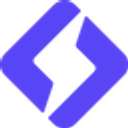What is BeeCut Video Editing?
BeeCut is a simple and powerful video editing software suitable for all skill levels, from beginners to advanced editors. It has an easy-to-use interface and various editing options, making it an excellent choice for generating professional-looking videos.
Key Features
Some of the key features are:
- Comprehensive Editing Tools: The software provides a wide range of editing operations, including merging, cutting, rotating, and cropping films, as well as more complex tools like altering speed, reversing, adding mosaics, and generating split-screen effects.
- Text and Speech Conversion: BeeCut has a speech-to-text capability that can convert audio files into text files and supports a wide range of popular audio formats. This tool is very useful for making subtitles and transcriptions.
- Filters and Transitions: Users may improve and distinguish their movies with hundreds of custom transitions, overlays, components, messages, and filters.
- Accessibility: BeeCut is designed specifically for video editing beginners, with a user-friendly interface that allows anybody to rapidly produce unique and gorgeous films without the need for basic computer knowledge.
- Audio editing: Mix and edit audio tracks, add sound effects, and create voiceovers.
Pricing
BeeCut offers both free and paid plans:
- Paid Plan: $39.95
BeeCut Video
BeeCut Alternatives
Some of the alternatives are:
- Adobe Premier Pro
- Animoto
- InVideo
- Biteable
- Kapwing
Conclusion
BeeCut is the best video editing tool for new and expert users who want a simple video editor with minimal functionality. The free edition is a fine starting point, but the premium version provides greater flexibility and advanced choices at a reasonable cost.
Also Check:
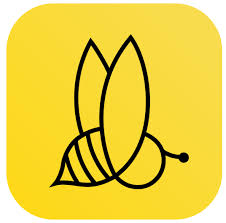
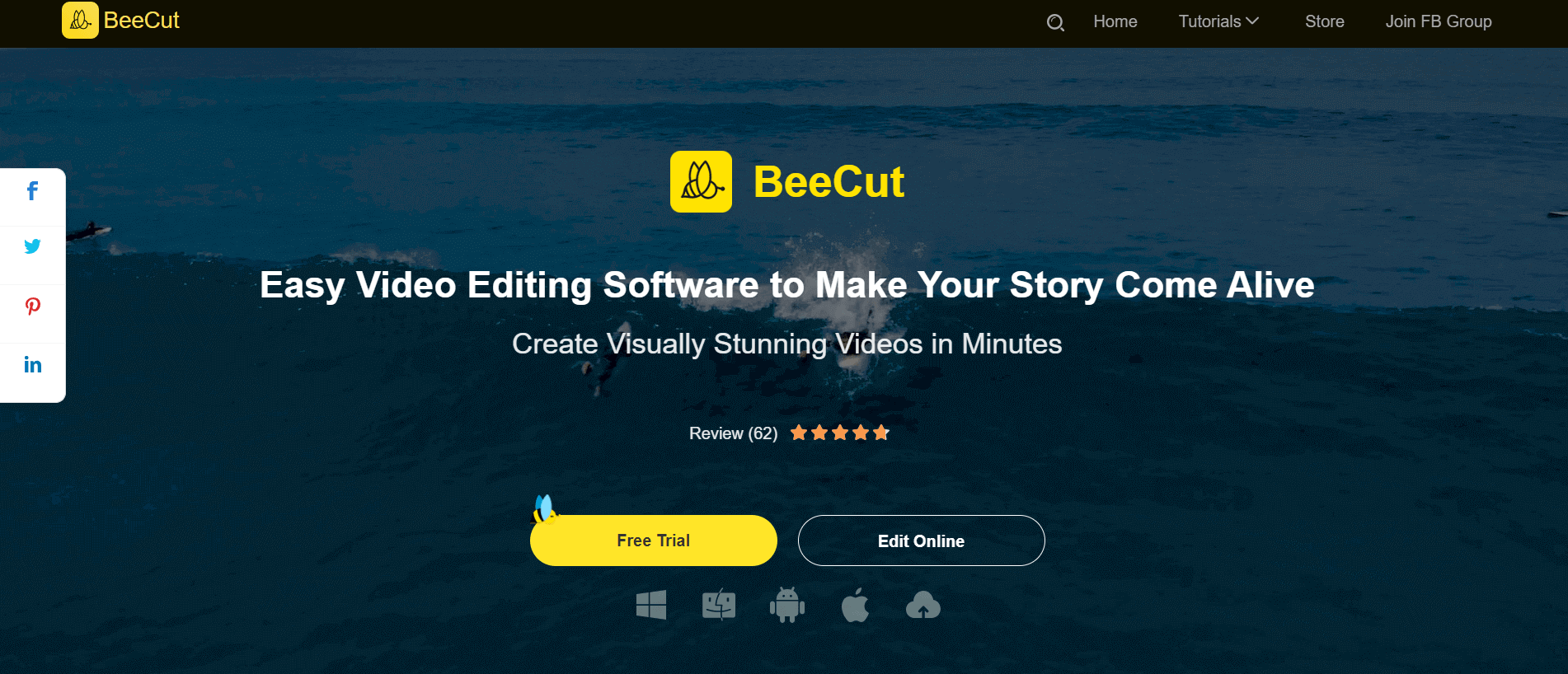









 Verified
Verified