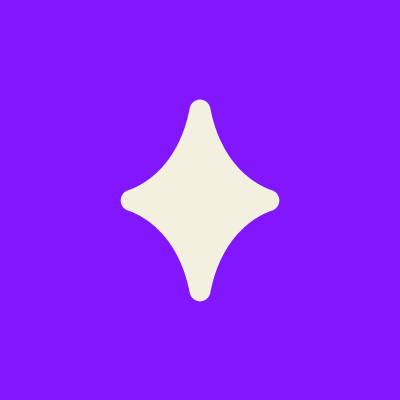What is Microsoft Designer?
- Founders: Developed by Microsoft Corporation
- Launch Year: 2022
- Use Cases:
- Creating social media graphics
- Designing marketing materials and ads
- Generating AI-powered visuals and artwork
- Branding and content creation for small businesses
- Technology: Built using Microsoft’s AI framework and OpenAI’s DALL·E for text-to-image generation
Microsoft Designer is an AI-powered graphic design tool that helps users easily create professional visuals, social media posts, presentations, and marketing materials. It uses generative AI to suggest layouts, images, and text based on your input. With templates and smart editing features, Designer makes creative content creation fast, accessible, and visually appealing for everyone. Microsoft Designer is now integrated with Microsoft Copilot and DALL·E image generation so that anyone, regardless of experience, can create a professional design easily. Now you can save time, be more creative, and maintain consistency across platforms.
Microsoft Designer Video/Demo
Key Features
Microsoft Designer key features are
- AI-generated templates and layouts
- Microsoft 365 and Copilot integration
- DALL·E text-to-image generation
- Templates for social media and brands with customizations
- Suggested designs and layouts automatically
- Real-time collaboration and cloud savings
- Drag-and-drop design tool
Pricing
Microsoft Designer is included in Microsoft 365 subscriptions, and early users can utilize a preview before deciding to purchase a plan with premium features, templates, and AI image credits for professional use.
Disclaimer: For the latest and most accurate pricing information, please visit the official Microsoft Designer website.
Who is using Microsoft Designer?
A diverse range of users and organizations utilize Microsoft Designer
- Content creators
- Marketers
- Small businesses
- Educators
Microsoft Designer Alternatives
Some Microsoft Designer alternatives are
- Canva
- Adobe Express
- VistaCreate
- Fotor
- Crello
Conclusion
Microsoft Designer transforms digital creativity by incorporating design intelligence powered by artificial intelligence. Within minutes, Designer allows users to turn almost any elementary idea into a beautiful visual. As a visual content creation platform enriched with intuitive tools, smart integrations, and powered by AI, Designer is helping shape the future of visual content creation.

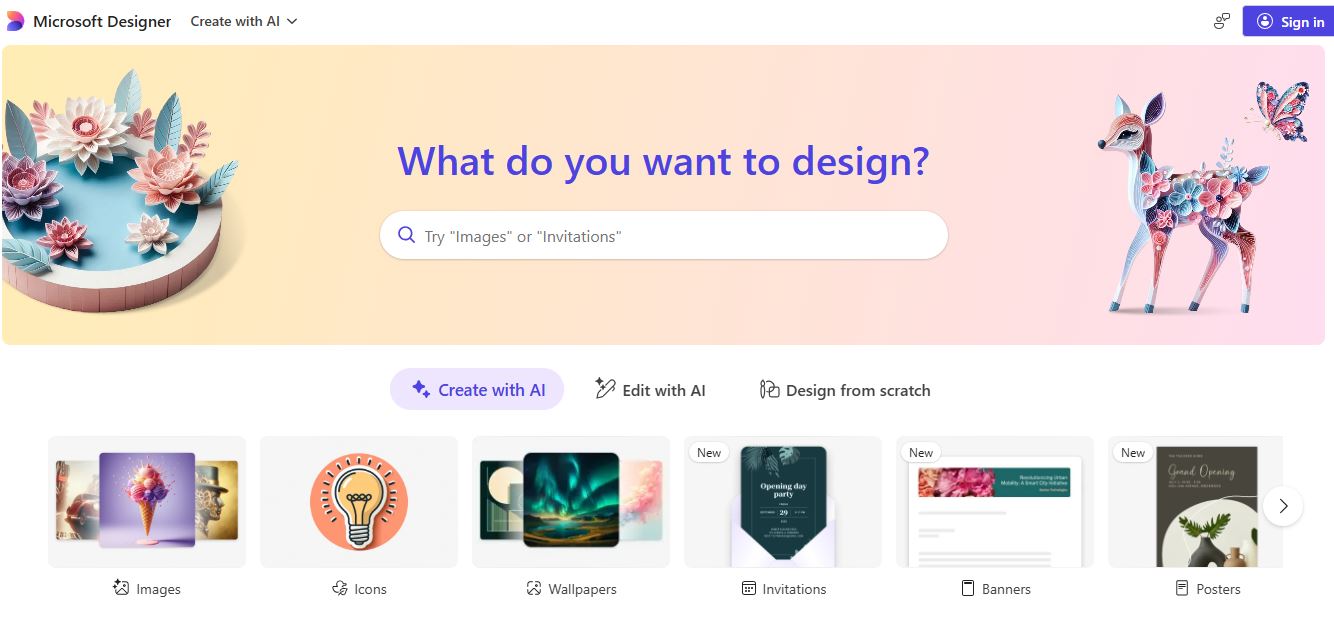









 Verified
Verified