What is ClipDrop?
ClipDrop is an AI-powered image tool that enables users to edit, capture, and create images using Stability AI technology. The tool offers various features like background removal, object cleanup, image upscaling, and many more. Designers, content creators, and developers in digital art widely use Clip Drop AI. Clip Drop offers an API that enables developers to integrate it with their applications.
ClipDrop Video/Demo
Key Feature
ClipDrop AI's key features are:
- Object Clipping: ClipDrop removes objects from the background using AI.
- Background Removal: ClipDrop removes backgrounds from images, making it ideal for marketing, products, and presentations.
- AR and Real-World Integration: By using a smartphone or desktop, users can clip objects from their surroundings in real life.
- Real-Time Editing: ClipDropAI offers quick image editing capabilities and allows users to clean and adjust clipped objects before adding them to the workflow.
- Cross-Platform Functionality: The user can access the software on different platforms, like desktop and smartphone, and it easily integrates with design software like Figma, PowerPoint, and Photoshop.
Pricing
ClipDrop offers various pricing plans:
Free Plan
- Offers limited features like background removal and object clipping.
Paid Plan:
- The plan starts from $11 per month
- Offers unlimited background removals.
- Offers Unlimited object clipping.
- Full access to all tools (image generation, text generation, real-time editing, etc.).
- High-quality, watermark-free exports.
- Access to all integrations (Photoshop, Figma, etc.).
Disclaimer: Please visit the official ClipDrop AI website for the latest and most accurate pricing information
Who is Using ClipDrop AI?
A diverse range of users and organizations utilize ClipDrop AI:
- Graphic Designer
- E-commerce Businesses
- Content Creators and Social Media Marketers
- Web and App Developers
- Marketing Teams
- Photographers
ClipDrop Alternative
- Generated Photos
- Erase.bg
- Photo AI
- Exactly AI
- Fotor
- AI Image Enlarger
Conclusion
ClipDrop Uncrop is an advanced AI tool that transforms how photos are resized and repurposed. Stable Diffusion's outpainting features allow users to easily expand images while maintaining visual coherence and context. This makes it very useful for creatives, marketers, and designers who need to adjust graphics to different aspect ratios while maintaining quality. Whether for social networking, commercial, or personal projects, ClipDrop Uncrop offers an easy and fast way to expand photographs beyond their original frames.
Also Check:
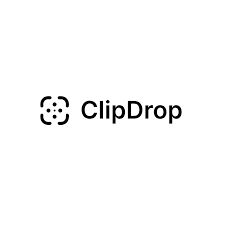
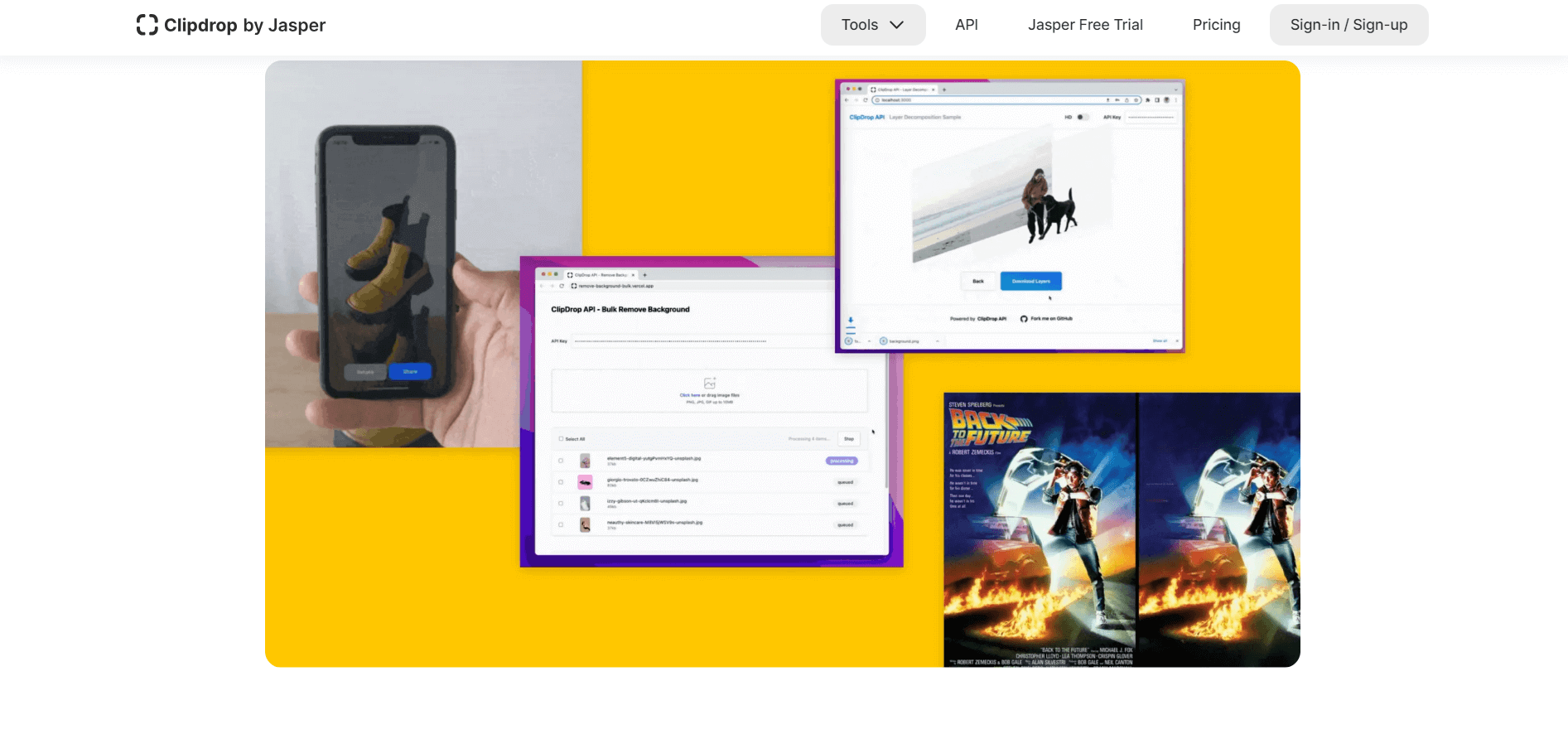









 Verified
Verified




