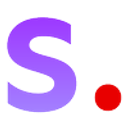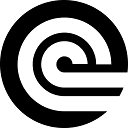What is Adobe Podcast?
Adobe has introduced an AI tool for podcasting. The tool enables features like podcast creation and editing to be faster, easier, and more efficient, especially for those without professional audio experience.
Key Features
- Audio Enhancement: Adobe Podcast uses AI to remove background noise and echo, making the sound more professional.
- Speech Enhancement: The tool uses an advanced AI algorithm to clean up audio, remove background noise, and enhance vocal clarity.
- Editing: The tool allows features like cutting out silence, automatic leveling, and volume adjustment to allow users to make edits to their audio.
- Transcription: Adobe podcast automatically transcribe spoken words into text, and makine it easier for podcast.
- Remote Recording: The tool allows remote recording facilities with high quality audio.
Pricing
The Adobe Podcast AI tool is freely available for all users.
Adobe Podcase Video
Adobe Podcast AI Tool Alternatives
Some of the alternatives are;
- Audyo
- Voicemod
- Krisp
- Audio Strip
- Cleanvoice AI
Who is Using Adobe Podcast?
- Podcasters: Many solo and professional podcaster use adobe podcast to streamline their process and improve the quality of their audio.
- Voiceover Artists: The tool use by Voiceover Artists to create voiceover for viodes, audiobook, and commercials for professional sounding recording.
- Multimedia Creators: Many social media content creators, YouTubers, and other multimadia contnet creators use adobe podcast to improve audio editing and enhancing the sound quality.
- Educational Institutions: Educational istitutationls use adobe podcast to create educational content such as interview, and lectures.
- Marketing Professionals: Marketers use adobe podcast to create engaging audio content for promotional podcast, branded content series, and audio ads.
Conclusion
Adobe Podcast's AI features can assist you in producing high-quality podcasts. Using Adobe Podcast, you may improve your speech by reducing background noise and unlock high-quality sound from your microphone.
Also Check:
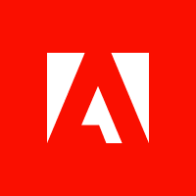
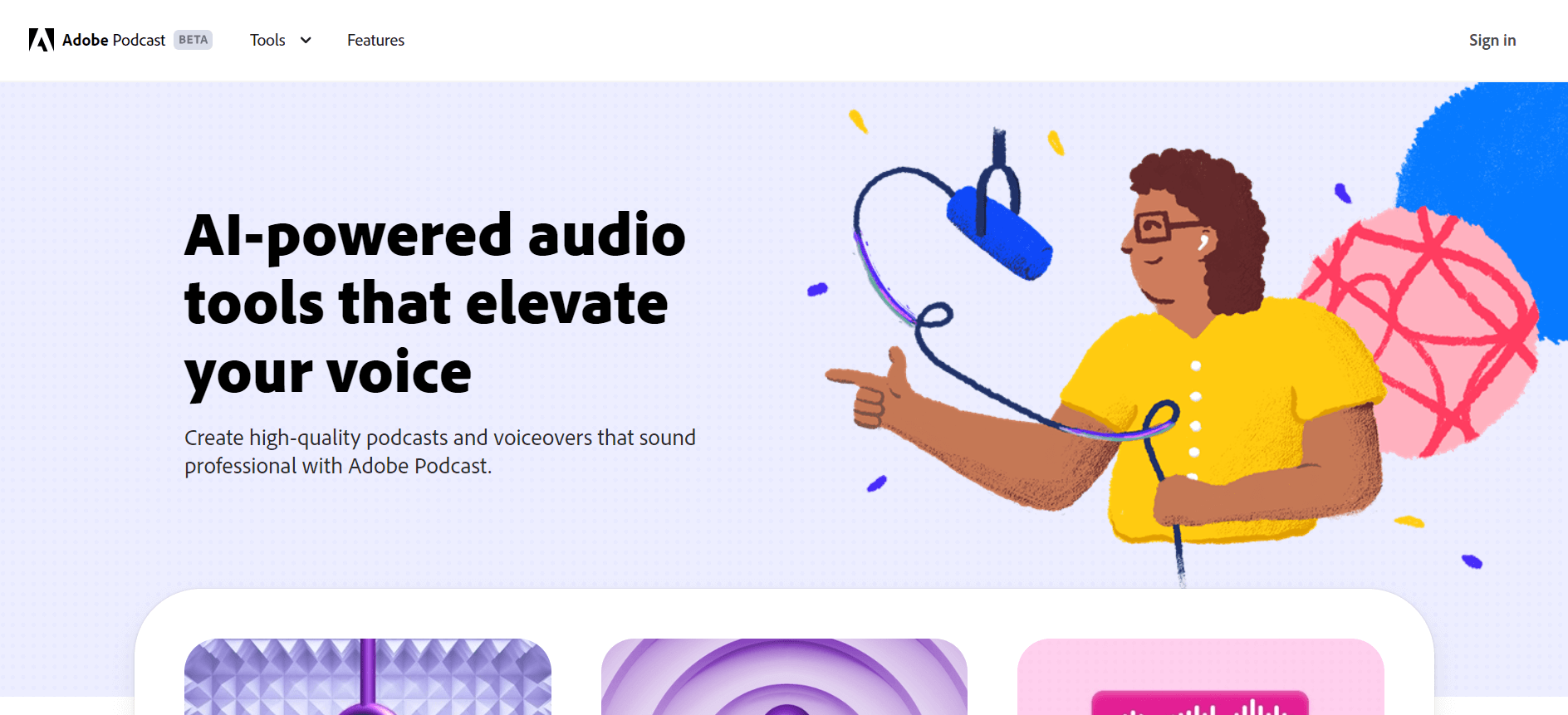









 Verified
Verified