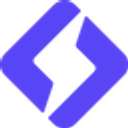What is HitPaw?
HitPaw is a complete multimedia solutions provider that offers a wide range of audio and video editing tools. The video enhancer helps to improve the video quality by enhancing resolution, sharpening details, and reducing noise. This is useful for all types of video editors and helps to improve the quality of old low-resolution videos.
Key Features
HitPaw key features are:
- Video Solutions: HitPaw's video utilities include a video converter for multiple formats, a video enhancer for better video quality, and a video compressor for smaller file sizes without sacrificing quality.
- Ease of Use: HitPaw provides simple, intuitive interfaces accessible to anyone without sophisticated technical understanding. This emphasis on user-friendliness is an important part of their services.
- Online Tools: HitPaw also provides tools that allow you to quickly fix typical editing jobs like watermark removal, background removal, and more without downloading software.
- Motion graphics: Create animated titles, intros, and outros using HitPaw Video Editing's motion graphics templates.
Pricing
HitPaw offers both free and paid offers:
- One-month plan: $19.95
- One-year plan: $49.95
Disclaimer: For the latest and most accurate pricing information, please visit the official HitPaw website.
Who is Using HitPaw?
- Content Creators: Social media influencers, YouTubers, and vloggers use HitPaw to improve video quality.
- Video Editors: Video editors and professionals are used to create high-quality videos.
- Marketers use it to create high-quality promotional content and video content.
- Educational Content Producers: Educators use HitPaw to create high-quality online courses and instructional videos.
- Business: Use to improve the video content for transcription, presentation, and corporate communication.
HitPaw Video
Hitpaw Alternatives
Some of the alternatives are:
- Blender
- Final Cut Pro
- Wave Video
- Nuke
- Many Cam
Conclusion
HitPaw Video Editing is a user-friendly software suitable for new and experienced users. The free edition is a fantastic alternative for individuals just getting started with video editing, while the premium version includes additional tools and is better suited for more expert users.
Also Check:

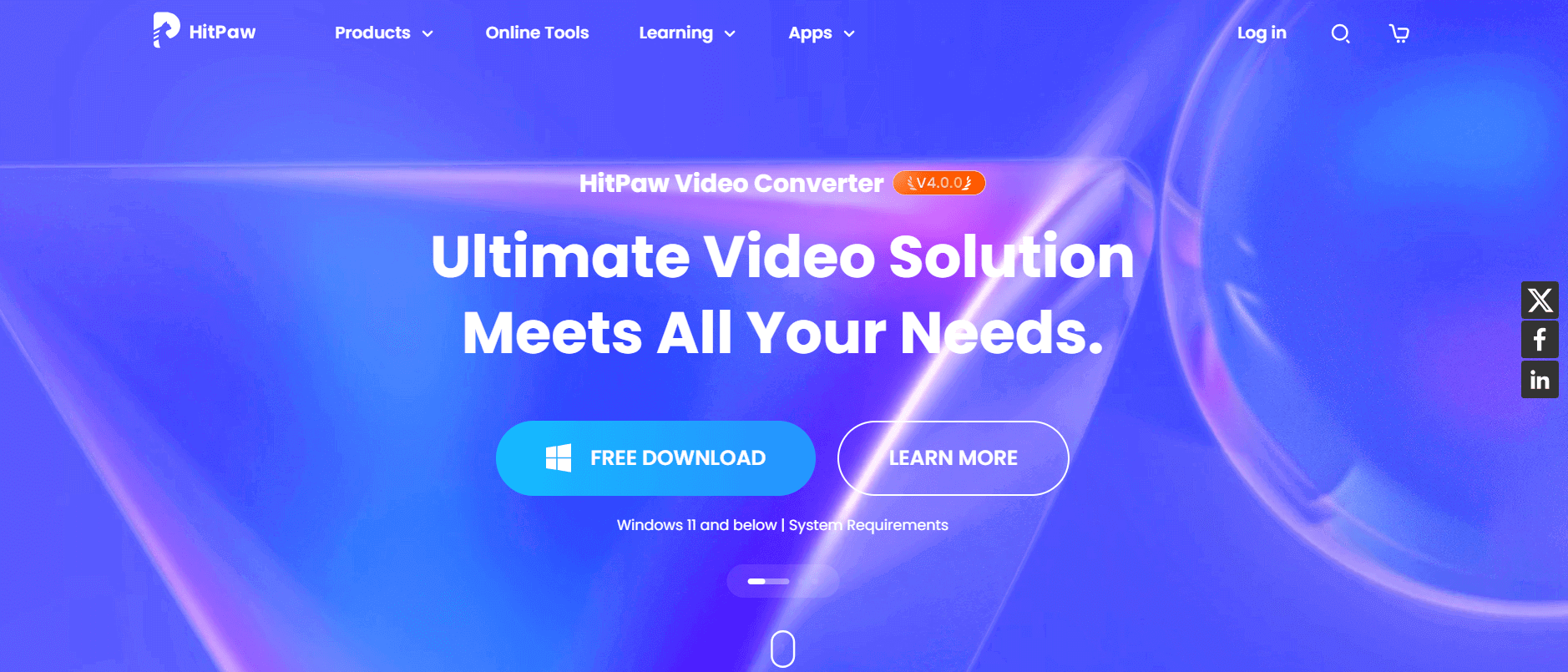









 Verified
Verified