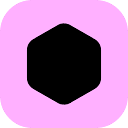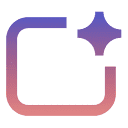What is timeOS?
- Founder: Supertools, Inc
- Launch Date: 2020
- Platforms: Chrome extension, macOS app (beta); auto-detects Zoom, Meet, Teams, Slack Huddles
- Security: AES-256 encryption in transit and at rest, SOC 2 Type II, GDPR; user-controlled data deletion with auto-expiry of transcripts
- User Base: Professionals, agencies, founders, coaches, enterprise teams
timeOS is an AI-powered productivity assistant that automates meeting workflow, including preparation, follow-up, and work tracking. It automatically captures and transcribes meetings on platforms such as Zoom, Google Meet, Microsoft Teams, and Slack Huddles without the need for disruptive meeting bots, allowing you to be present all over discussions. It supports over 60 languages, offering accurate, multilingual summaries that highlight key takeaways, decisions, and action items. timeOS offers pre-meeting information from notes, emails, and LinkedIn. It also generates customized follow-up emails and outlines for next steps. Summaries, tasks, and email drafts are seamlessly integrated into your existing workflows thanks to extensive integrations with applications like as Notion, Asana, Slack, ClickUp, Monday.com, and Google Drive. TimeOS provides enterprise-grade privacy and security, including robust encryption, SOC-2 Type II compliance, and user-controlled data deletion.
timeOS Video/Demo
Key Features
timeOS offers various key features are
- AI-Powered Meeting Assistant: TimeOS automatically joins and processes meetings in Zoom, Google Meet, Teams, and Slack Huddles—without the need of bots.
- Transcription & Summarization: timeOS records entire transcripts and generates intelligent summaries, key takeaways, decisions, and action items.
- Multilingual Support: timeOS supports 60+ languages for global team collaboration.
- Meeting Briefs: timeOS generates context-aware meetings based on previous notes, emails, and LinkedIn profiles.
- Seamless Integrations: Easily connects with Notion, Asana, Slack, Google Drive, ClickUp, Trello, and more for workflow automation.
Pricing
timeOS offers both free and paid plans
Free Plan:
- Offers AI meeting notes in over 60 languages
- Allows AI-powered follow-up emails
- Offers gallery of AI assistant background images
- Easily integrates with Notion, Google Drive, and more.
Pro Plan:
- The plan starts at $19 per month
- Offers AI meeting notes in over 60 languages
- Allows AI-powered follow-up emails
- Offers gallery of AI assistant background images
- Easily integrates with Notion, Google Drive, and more.
- Offers unlimited AI meetings
- Offers 100% customizable AI assistant
Business Plan:
- The plan starts at $25 per month
- Offers SOC 2 (Type 2)
- Offers AI meeting notes in over 60 languages
- Allows AI-powered follow-up emails
- Offers gallery of AI assistant background images
- Easily integrates with Notion, Google Drive, and more.
- Offers unlimited AI meetings
- Offers 100% customizable AI assistant
- Allows team workspace
- Allows workspace auto-sharing
Disclaimer: Please visit the official timeOS AI website for the latest and most accurate pricing information
Who is Using timeOS AI?
A diverse range of users and organizations utilize timeOS AI
- Marketers
- Agencies
- Founders
- Enterprise
- Remote Teams
- Consultants
- Product Managers
timeOS Alternatives
Some timeOS alternatives are
- Notion AI
- Otter.ai
- Fireflies.ai
- Fathom
- Sembly
- Miro AI
Conclusion
timeOS is a powerful AI productivity platform that transforms how professionals schedule meetings and follow up. It increases efficiency by automating everything from transcription and summaries to task syncing and targeted follow-ups. With international support, extensive tool integrations, and robust privacy controls, timeOS integrates effortlessly with your existing workflows while protecting your data. Whether you work in a startup or an enterprise, timeOS helps you stay organized, prepared, and focused, making each meeting more actionable and effective.

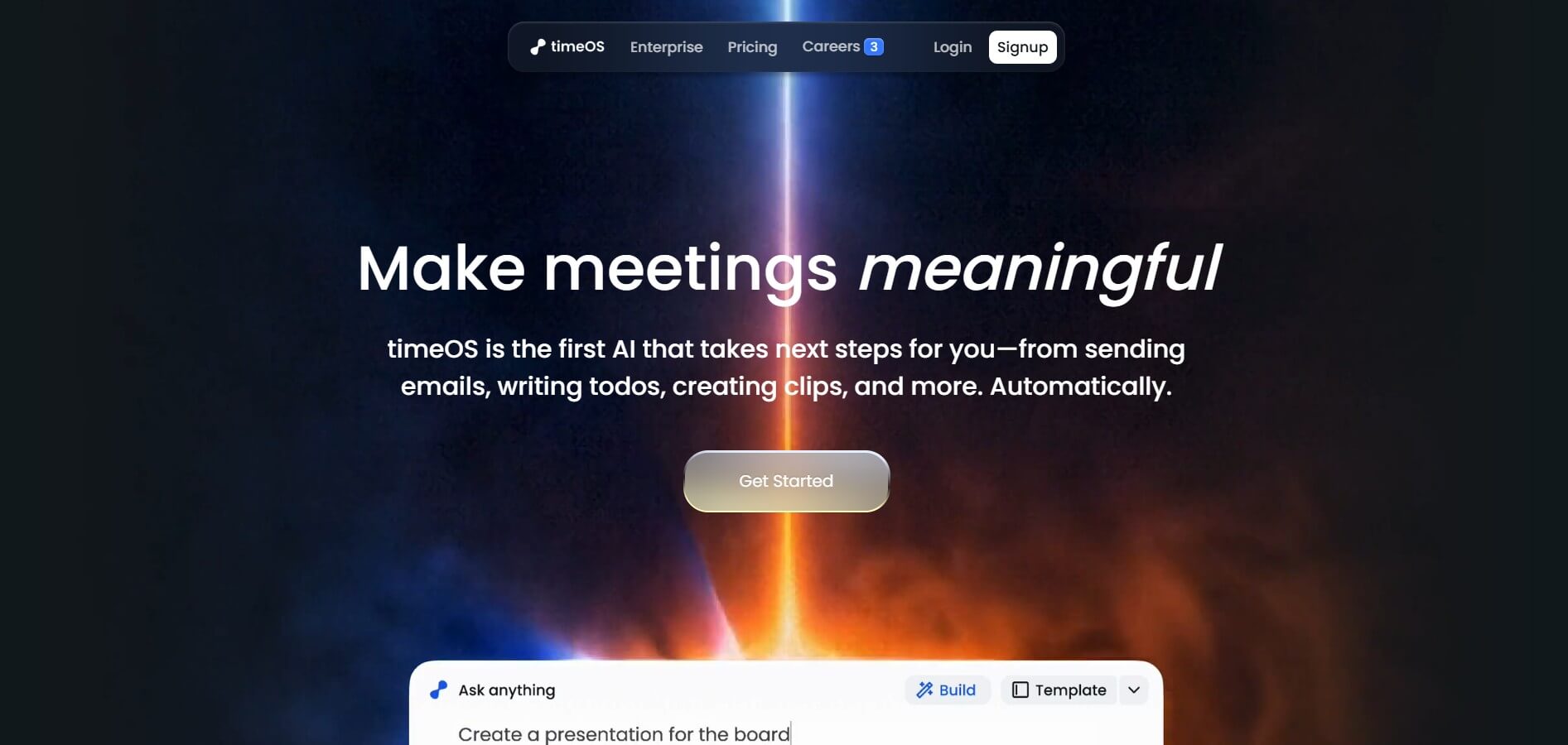








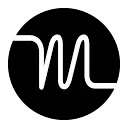
 Verified
Verified