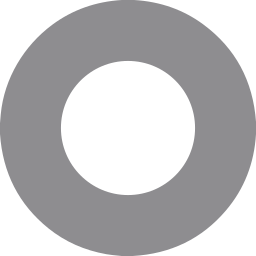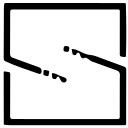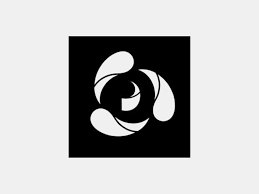What is Polycam?
- Founders: Chris Heinrich and Elliott Spelman
- Launch: 2021
- Platforms: iOS (LiDAR on iPhone 12 Pro+), Android (Photo Mode), Web captures via browser upload
- Capture Modes: LiDAR Mode for real-time space scans; Photo (photogrammetry) Mode via cloud for high-res object scans; and Android users
- Room Mode: Automatically generates floor plans and 3D layout data using ARKit-based RoomPlan
Polycam is a powerful 3D scanning platform that transforms smartphones, particularly iPhones and iPads with LiDAR, into portable scanners for objects, rooms, and places. Polycam, founded in early 2021 by Chris Heinrich and Elliott Spelman and funded in 2024 by investors including Adobe Ventures and YouTube co-founder Chad Hurley, quickly grew into a platform for designers, real estate brokers, developers, educators, and innovators. Its double capture modes—real-time LiDAR and cloud-based photogrammetry—provide flexibility and high-quality results. Polycam makes 3D capture accessible and collaborative by integrating features such as room mapping via Apple's RoomPlan, exact blueprint export, and scalable export formats. Whether you're visualizing an interior, developing VFX assets, or documenting surroundings, Polycam offers mobile-first ease with professional results.
Polycam Video
Key Features
Polycam's key features are
- LiDAR Scanning: Polycam offers instant spatial capture on compatible Apple devices; it's fast but has limited resolution.
- Photogrammetry / Photo Mode: Polycam allows uploading up to 2,000 images per model for fine detail using cloud processing.
- Export Formats: Offers OBJ, GLTF, FBX, STL, USDZ for meshes; DXF, PLY, LAS, XYZ for point cloud and CAD
- 2D Floor Plans & Measurements: Polycam offers floor plan exports with scale data and blueprints for Pro and above.
- Collaboration & Explore Tab: Offers shared community-gallery scans and team-shared libraries
Pricing
Polycam offers both free and paid plans
Free Plan:
- Offers 20 objects captured
- Offers capture objects with 100 images per capture
- Allows 3D capture exports in GLTF
- Allows web link sharing
Pro Plan:
- The plan starts at $17 per month
- Offers unlimited object mode captures
- Allows private sharing
- Offers capture objects with 100 images per capture
- Allows 3D capture exports in GLTF
- Allows web link sharing
Business Plan:
- The plan starts at $400 per month
- Allows the creation of a team with 15 members
- Offers unlimited object mode captures
- Allows private sharing
- Offers capture objects with 100 images per capture
- Allows 3D capture export
- Offers a team library
- Offers centralized billing & admin tools
Disclaimer: Please visit the official Polycam website for the latest and most accurate pricing information
Who is Using Polycam?
A diverse range of users and organizations utilize Polycam
- Architects
- Interior Designers
- Real Estate Professionals
- VFX Artists
- Game Developers
- Educators
Polycam Alternatives
Some Polycam alternatives are
- Scaniverse
- Qlone
- Luma AI
- Luxolis 3d Scanner
- Scaniverse—3D Scanner
- Heges 3D Scanner
Conclusion
Polycam is a versatile and user-friendly 3D scanning tool that allows for professional-level reality capture on mobile devices and the web. It empowers users in a range of industries, including architecture, real estate, gaming, and visual effects, with features such as LiDAR scanning, photogrammetry, and 360° capture. Its support for several output formats, real-time editing, and working together improves workflow efficiency. Whether you're a professional or a hobbyist, Polycam offers a powerful, user-friendly solution for transforming physical places into digital assets.

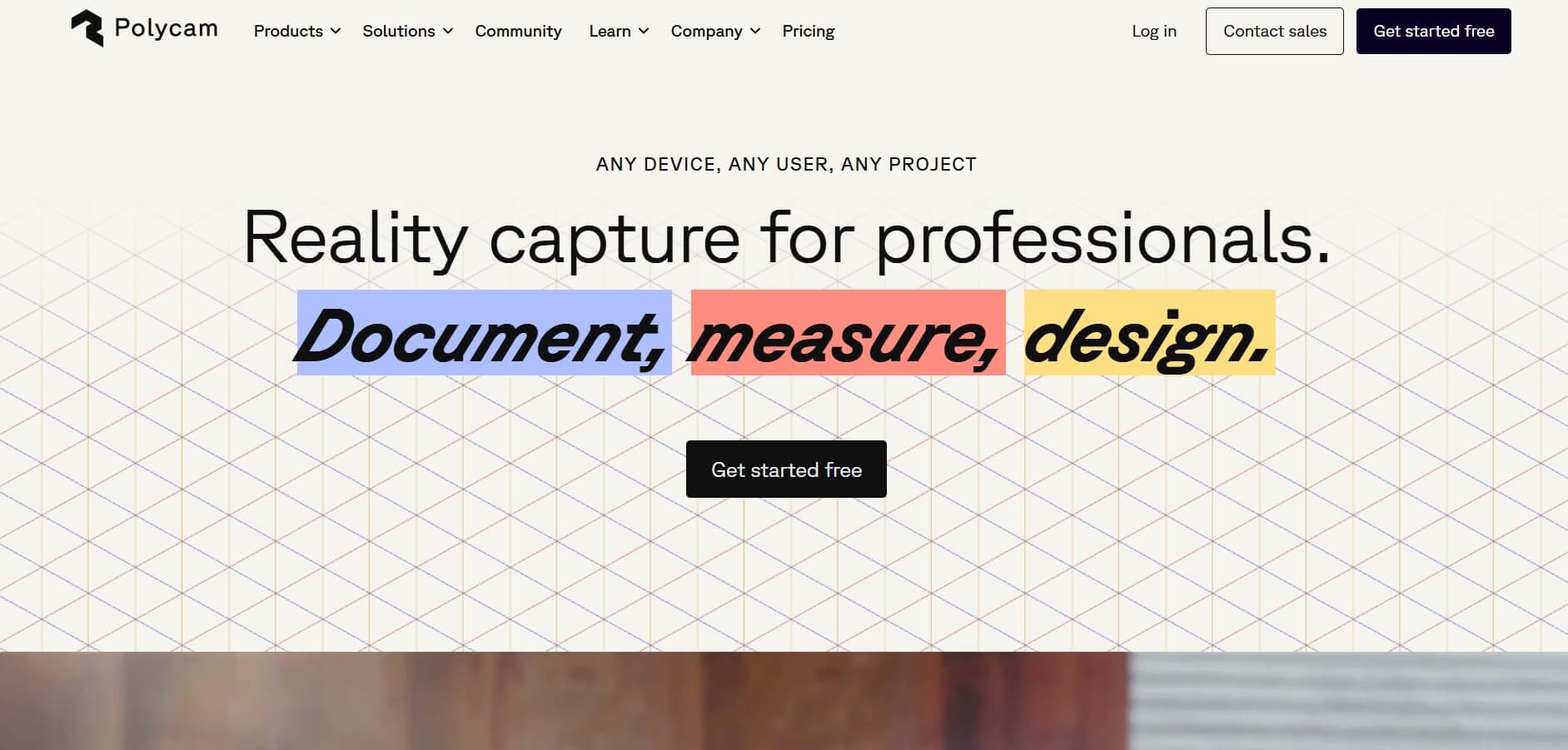









 Verified
Verified