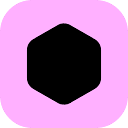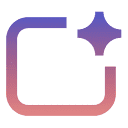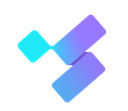What is Notion AI?
- Launch: 2023
- Pricing: $10/user/month
- Platform: Available on web, macOS, Windows, iOS, Android; works via Q&A sidebar
/ai, block menu, and shortcuts - Models: Leverages GPT‑4, Claude, and integrates workspace and file context
- Security: Enterprise-grade encryption, SSO, permission controls, GDPR/CCPA compliance
- Target Users: Writers, students, knowledge workers, teams—anyone using Notion for documents, notes, databases
NotionAI is an embedded AI assistant within the popular Notion workspace that helps boost productivity and creativity. With advanced language models like GPT-4 and Claude, Notion easily connects with your notes, databases, and documents, providing capabilities like brainstorming, rewriting, summarizing, Q&A chat, and translation without leaving the UI.
Notion AI is designed for both individuals and teams, automating challenging writing and analysis activities, increasing collaboration, improving knowledge management, and supporting workflows across integrated apps such as Slack and Google Drive. Its intuitive commands (/ai, block menu, sidebar Q&A) make it simple to use, and its structured assistant style ensures that activities are both efficient and contextually grounded. Notion AI is a natural extension of Notion's mindset that combines flexibility and structure with intelligent automation.
Notion Video/Demo
Key Features
Notion AI key features are
- Content Generation & Enhancement: Notion AI allows users to draft documents, rewrite text in new tones, translate languages, and improve grammar.
- Summaries & Q&A: Notion AI offers summaries automatically; Q&A mode gets information from the workspace, meeting notes, and the spirit of the document.
- Autofill Database Properties: Notion AI allows users to fill table columns depending on row information, such as creating summaries and tags.
- Cross-App Search: Notion AI replies incorporate context from interconnected tools (e.g., Slack, Google Drive).
- Workflow Automation: Notion AI transforms meeting notes into tasks, extracts action items, and creates to-do lists and project plans.
Pricing
Notion AI offers both free and paid plans
Free Plan:
- Offers unlimited storage for individuals
- Allows the publication of a basic notion page to the web.
- Offers to connect Gmail for an AI-powered personalized inbox.
Plus Plan:
- The plan starts at $10 per month
- Allows unlimited collaborative blocks
- Offers unlimited file upload
- Allows unlimited charts
- Allows to creation of custom forms
- Allows basic integration of Slack & Google Drive
Business Plan:
- The plan starts at $20 per month
- Allows unlimited collaborative blocks
- Offers unlimited file upload
- Allows unlimited charts
- Allows the creation of custom forms
- Allows premium integration of Slack, Google Drive, Asana, GitHub, and more
- Allows the creation of a private teamspace.
- Allows domain verification
Disclaimer: Please visit the official Notion AI website for the latest and most accurate pricing information.
Who is Using Notion AI?
A diverse range of users and organizations utilize Notion AI
- Productivity & Research Professionals
- Writers & Students
- Teams & Project Managers
- Business
Notion AI Alternatives
Some Notion AI alternatives are
Conclusion
Notion AI is a powerful tool for improving efficiency by carefully incorporating artificial intelligence into regular tasks. Whether you're writing, organizing, brainstorming, or managing tasks, it offers smart, time-saving tools that make your job easier. Its ability to generate, summarize, translate, and correct text makes it a useful tool for both individuals and teams. Notion AI changes how users interact with information by minimizing manual effort and increasing creativity, making it a valuable tool in modern digital workspaces.
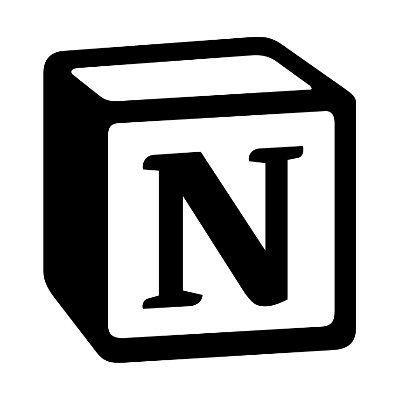
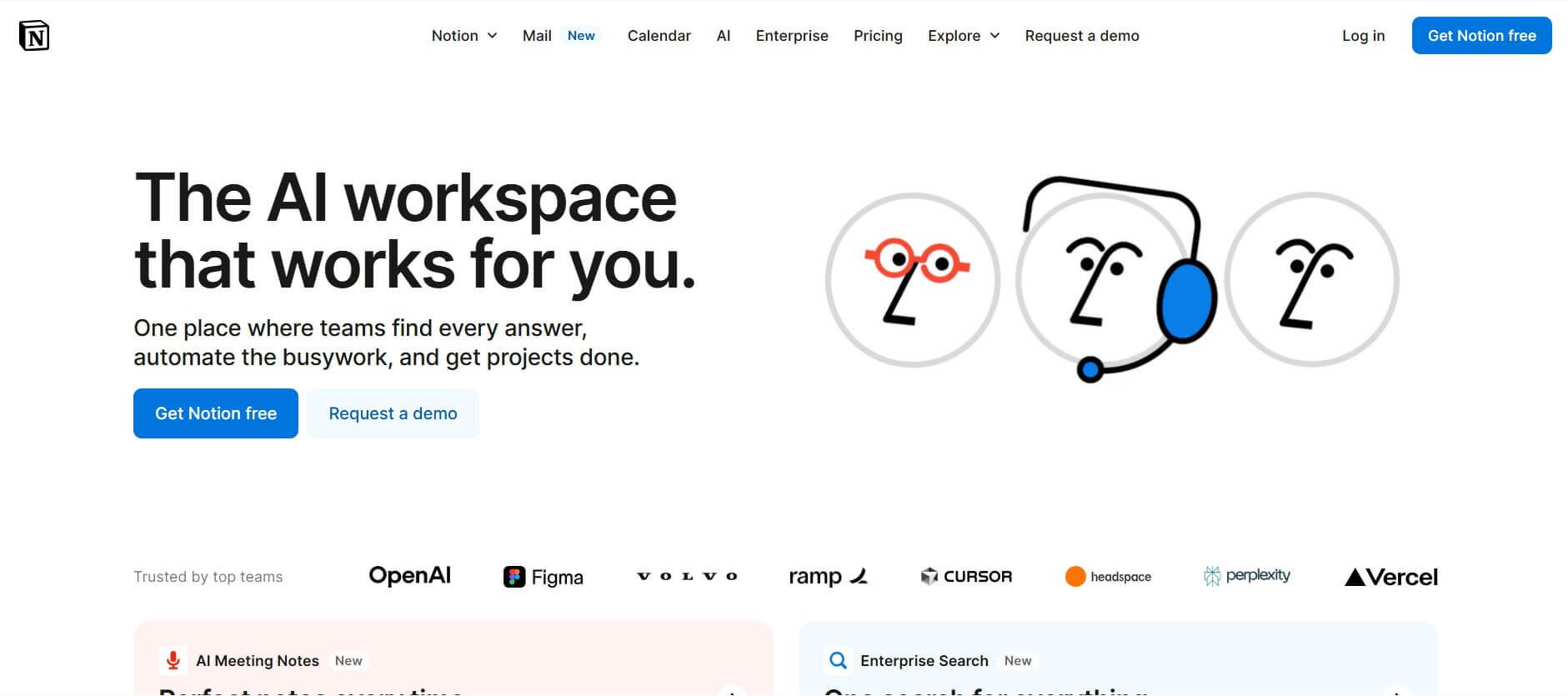









 Verified
Verified