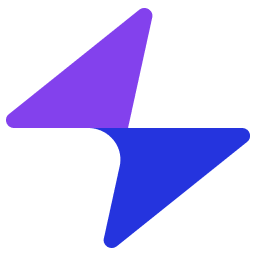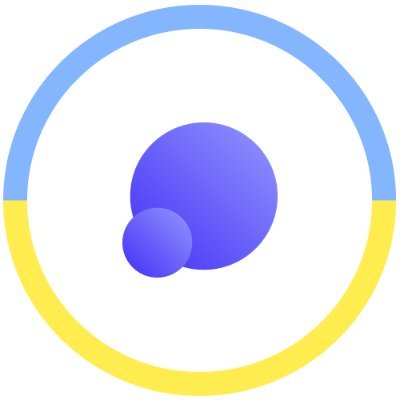Artificial intelligence (AI) is becoming more prevalent daily as technology develops. The coding discipline is one area where AI has had a particularly significant impact. Developers can improve the quality of their code and streamline their processes with the aid of AI tools.
This article will examine the best online AI coding tools predicted to be popular shortly. These tools offer a range of capabilities aimed at helping developers write effective and error-free code, from code completion and error detection to automated testing and debugging.
What is an AI Code Assistant?
An AI code assistant software application employs artificial intelligence to assist programmers in writing code more quickly and precisely. When you type code in real-time, it either generates code based on prompts or suggests code for auto-completion.AI code assistants can perform the following tasks, to name a few:
- Sync with your widely used code editors, such as Visual Studio Code.
- Complete code snippets can be generated from prompts or code comments.
- Real-time auto-completion of the lines of code you are writing.
- Check your code for flaws, bugs, and security holes.
- Help remark the code so that it is simple to access.
Why Should Anyone Use AI Tools for Online Coding?
AI is significantly impacting online coding. By automating repetitive operations, these technologies simplify the developer's job. They can spot syntax mistakes, suggest code snippets, and even generate code from user input. Time is saved, and the likelihood of human error is decreased.
13 Best AI Coding Tools for Online
Developers today have access to a wide range of tools that can greatly increase their productivity and simplify their coding process thanks to the development of artificial intelligence (AI).
Here are thirteen top artificial intelligence (AI) online coding tools that will transform how you write code.
1. Visual Studio IntelliCode
The "Type Less - Code More" tenet guides Visual Studio IntelliCode. This tool integrates AI right into your development process. Through intelligent code completion, it improves consistency and correctness in coding.
It examines the context of your code and makes specific recommendations for variable names, functions, and code styles.
Additionally, the tool runs on your computer, guaranteeing the security of your confidential code. Using VS IntelliCode, you can increase your coding productivity and improve your workflow.
Features:
- Identifies and corrects code repetition.
- Provides the IntelliCode plugin for convenient access.
- High consistency and precision.
- Based on GitHub repository suggestions.
Pros and Cons:
|
Pros |
Cons |
|
On-site implementation |
The earlier version frequently freezes |
|
Supports Windows, Mac, and Linux |
|
|
Great technical support |
|
Price: Pricing for Visual Studio Intellicode can be obtained upon request.
2. GitHub Copilot
OpenAI supports the groundbreaking coding tool Copilot. This platform offers AI-generated code suggestions based on natural language prompts and effortlessly integrates into your editor.
It expedites test generation, provides multi-line function ideas, and avoids frequent coding errors.
Features:
- Provides AI-powered coding recommendations.
- Creates code from commands in natural language.
- Trained by trillions of lines of code.
- Provides corporate proxy and privacy support.
Pros and Cons:
|
Pros |
Cons |
|
Receive coding recommendations in various languages, including Java, Python, and HTML. |
Upgrades are still required for the code suggestion feature. |
|
Notable test generation speed |
Code language translations are not always exact. |
|
Simply integrates with editors like as VisualCode, VS Code, JetBrains, etc. |
|
Price: The paid plan for GitHub Copilot begins at INR 820 per month or INR 8,200 per year.
3. OpenAI Codex
An AI-powered tool called OpenAI Codex can translate human language into computer code. It allows users to develop a natural language user interface for their software programs.
Codex can comprehend and carry out simple commands written in everyday language and is proficient in over a dozen programming languages. Based on GPT-3, this technique employs trillions of lines of source code from open GitHub sources.
Features:
- Proficient in various languages, including JavaScript, Perl, PHP, and others.
- Provides exact, data-driven results.
- Coding natural language is simple.
- Create code from your modifying comments.
Pros and Cons:
|
Pros |
Cons |
|
Converts between programming languages with ease. |
A lot of server failures are brought on by high-traffic |
|
With a few comments, you can begin programming. |
Its privacy and security are frequently questioned. |
|
Simple to use interface |
|
Price: Free-to-use tool.
4. Tabnine
An AI tool called Tabnine was created for online coding. With its generative AI engine, this tool can quickly anticipate and suggest subsequent lines of code tailored to your context and syntax. It can translate natural language into code, providing complete lines and full-function code completions.
Tabnine Pro offers real-time alternatives that adjust to your coding context as you type and is compatible with common code editors. With Tabnine's intelligent support, you may quickly improve your coding abilities.
Features:
- Simple to create a fully working code.
- Add your private sources (from Bitbucket, GitHub, or GitLab).
- Automates tedious coding to avoid mistakes.
- Reduces the frequency of costly code review cycles.
Pros and Cons:
|
Pros |
Cons |
|
Ideas that are specific to the code pattern |
The beginner plan's code completion is only minimal. |
|
Superior privacy and security |
Requires a powerful PC to function properly |
|
Offers to code in natural language |
|
Price: The entry-level premium subscription for Tabnine is INR 1240 per month for one user.
5. CodeT5
A cutting-edge AI technology called CodeT5 gives programmers effective coding skills. SalesForce created an open-source programming language model using Google's T5 (Text-to-text text transformer) foundation.
This tool includes comprehensive language support, including JavaScript, Ruby, Go, PHP, C, Python, and C#, and it has been trained on more than 8.35 million instances of code.
Features:
- Simple to create a fully working code.
- Add your private sources (from Bitbucket, GitHub, or GitLab).
- Automates tedious coding to avoid mistakes.
- Reduces the frequency of costly code review cycles.
Pros and Cons:
|
Pros |
Cons |
|
Huge GitHub repository |
only available via GitHub |
|
Supports a variety of programming languages, including Go and Ruby. |
|
Price: Pricing for Code T5 is available upon request.
6. Polycoder
A cutting-edge AI coding tool called Polycoder was created to assist programmers in writing more accurate and superior code online. The technology, based on the sophisticated GPT model, was created by scientists at Carnegie Mellon University.
This tool has been trained on a sizable codebase using 12 different programming languages. Polycoder is one of the first open-source solutions that gives users more flexibility and transparency. It is useful for programmers to build AI-powered code because its sophisticated capabilities allow it to write C code with extraordinary precision.
Features:
- Accepts a variety of code languages.
- Trained platform for GPT.
- Matrix processes to reduce time.
- Check the real-time efficiency of your process.
- An open-source system.
Pros and Cons:
|
Pros |
Cons |
|
Suitable for use with Windows, macOS, and Linux |
Only available via GitHub |
|
Whether for on-site or cloud deployment |
|
|
Directly publish your code from GitHub. |
Price: GitHub users can access Polycoder, and a single user's monthly subscription costs 350 INR.
7. PyCharm
Developers can use the Python-specific IDE (Integrated Development Environment) PyCharm. With it, you may be more productive and save time by accessing all of the necessary Python tools in one location.
PyCharm supports effective coding through intelligent code completion, error checking, and project navigation. Additionally, it supports cross-technology development, scientific tools, and web development frameworks.
Features:
- Centralized location for Python developers.
- Fast and wise code refactoring.
- Smart code navigation with one click.
- Offers PEP8 evaluates the code's quality.
Pros and Cons:
|
Pros |
Cons |
|
Debugging, deployment, and testing tools built-in. |
Not suitable for beginners |
|
Whether for on-site or cloud deployment |
Few tools are included in the base package |
|
Access a variety of databases, including Oracle, MySQL, etc. |
Price: The PyCharm premium subscription begins at INR 820 per month for individual users.
8. aiXcoder
The intelligent programming tool aiXcoder allows programmers to produce code quickly and effectively. It offers capabilities like intelligent code completion, method-level code generation from natural language, and more.
AiXcoder increases software development productivity while assisting programmers in maintaining concentration and originality. The tool can be used locally or online and supports a number of programming languages and IDEs. It is ideal for individuals who want to experience the advantages of AI in coding.
Features:
- Finished multi-line and complete codes.
- Smart code search engine search tool.
- Code from natural language.
- Supports widely used IDEs such as CLion and GoLine.
Pros and Cons:
|
Pros |
Cons |
|
Good technical support. |
Better multi-line code completion. |
|
Several programming languages. |
Demanding interface. |
|
Both local and cloud platforms are supported. |
Price: The PyCharm premium subscription begins at INR 820 per month for individual users.
9. WingPro
By and for Python users, WingPro is an AI-powered development environment. With this tool, programmers may write better code, identify flaws more quickly, and browse code with ease.
It is a dependable and efficient tool for online coding. It has an intelligent editor, a strong debugger, simple code navigation, and many other features.
WingPro offers a Python development environment that supports different Python versions and has 23 years of expertise with Python IDEs.
Features:
- Includes a strong debugger to locate and fix errors more quickly.
- Simple code navigation with a visit history feature.
- Utilize Conda, Pipenv, Docker, and other tools to manage Python environments.
- Supports using Django frameworks with unit testing.
Pros and Cons:
|
Pros |
Cons |
|
Extremely flexible platform. |
A more Python-focused platform. |
|
Compatible with Linux, Mac, and Windows. |
The personal plan only provides minimal features. |
|
Superior client service. |
Price: On request, a paid WingPro package is available.
10. Amazon CodeWhisperer
A cutting-edge code generator powered by machine learning, Amazon CodeWhisperer was created to help developers by providing real-time code recommendations inside their IDE. Based on comments and existing code, it can propose anything from code snippets to entire functions because it was trained on a sizable dataset of open-source code. The tool works with several IDEs and supports several programming languages, including those supported by JetBrains IDEs, Visual Studio Code, AWS Cloud9, and others.
By automating routine activities, CodeWhisperer increases productivity and encourages writing precise, secure code by making recommendations based on current industry standards. It's a useful tool for developers who want to write more accurate, secure, and effective code.
Features:
- Code suggestions in real-time for different programming languages.
- Multiple IDE compatibility.
- Security checks and reference tracking.
- Enhancing code security and accuracy with recommendations powered by artificial learning.
Pros and Cons:
|
Pros |
Cons |
|
AWS is the best. |
Requires waiting list. |
|
Strong security by design. |
Limited languages at this time. |
|
Encourages commented code. |
Price: Free for individuals with paid plans starting at INR 1556.59/mo.
11. Snyk Code
This AI technology is sourced from the security-focused software development app Snyk. Like the others offered by Snyk, this tool assists users in writing secure code.
Snyk Code performs real-time static application security testing but doesn't write code or assist with task automation. It pinpoints weaknesses and offers remediation guidance so your team can address security issues immediately. Because it operates in real time, your team won't have to wait for SAST reports to resolve security vulnerabilities.
Features:
- This app does security well because of its singular focus on secure code.
- Most users can start using this program immediately with no learning curve to machine-learning tools.
- Snyk offers plugins for JetBrains, Visual Studio, VS Code, and Eclipse.
Pros and Cons:
|
Pros |
Cons |
|
Objective reports on vulnerabilities in code. |
Having open-source builds counts. |
|
Provide details of the vulnerability. |
UI is confusing, and access management is a bit vague. |
|
The automated repository analysis is pretty good and can easily plug into your PR. |
Price: 983 INR per user per month and free for starters.
12. Replit
Replit is an online coding platform that offers users a collaborative, interactive environment for learning. It is well-known for its browser-based IDE, which supports native hosting and co-coding within documents.
Ghostwriter, an AI-powered code assistant created to speed up the coding process, is one of its distinguishing features. Any level of coder can benefit from using Ghostwriter because it offers contextually relevant code suggestions after being educated on millions of lines of code.
Features:
- With enhanced in-line suggestions, you can code more quickly.
- It detects errors and directs your attention to them.
- You can use the document to learn how to code.
- Explain and provide code comments.
Pros and Cons:
|
Pros |
Cons |
|
Addons are easy to 'download'. Just write their names. |
You need to be connected to the internet for your code to run. |
|
This can run for a long time. |
Not forever, though. If you close your computer, it will stop. |
|
Auto Saving onto Cloud. You can also download all of the files if you're offline. |
Price: Free plan with paid plans starting at just 600 INR/mo.
13. AskCodi
AskCodi is your AI partner for efficient and accurate coding. This practical tool, powered by OpenAI Codex, can produce code, respond to your queries about programming, and even make beneficial code suggestions. You can accelerate your development by installing the AskCodi extension on your preferred IDE, such as Visual Studio Code, PyCharm, or IntelliJ IDEA. Additionally, it aids in the creation of DocStrings and SQL query development.
Features:
- Simplifies the coding process by generating code from simple prompts.
- Offers clear solutions to your code questions.
- Code suggestions are provided as you type, assisting you to produce error-free, effective code.
- Takes on tiresome activities like code generation and responding to coding questions to provide a stress-free coding experience.
Pros and Cons:
|
Pros |
Cons |
|
Creating thorough documentation. |
AI-generated code may occasionally be of higher quality. |
|
Integration with a variety of IDEs and programming languages. |
IDE might offer more functions than only the chatbot. |
|
It's quite convenient to write unit tests. |
Price: Free plan with paid plans starting at just 700 INR/mo.
Benefits of Coding Using AI Tools
Tools for artificial intelligence (AI) are giving developers significant advantages that improve productivity and streamline their workflow. Here are the top five advantages of using AI coding tools:
- Intelligent code suggestions are one of the main advantages of AI-powered coding tools. By using them, developers can save time and effort while writing code.
- AI-powered coding tools help developers debug their code more effectively and quickly by finding and fixing coding problems.
- If you convey your project idea to the platform in easily accessible natural language, the platform will assist you in turning it into executable code.
- Because developers are too busy writing code, they cannot monitor the security of the data. AI can help in this situation. They can use it to look into any coding abnormalities.
- These tools use machine learning to assess the deployment process, which reduces the risk of deployment failure throughout the upgrading process.
Conclusion
With the development of cutting-edge AI tools, the future of online coding appears bright. These AI code generators have demonstrated their capacity to streamline and simplify coding chores, facilitating developers' ability to produce creative solutions.
These tools provide various functions that help speed up development and enhance the quality of the code, from code completion to bug detection and documentation.
As time passes, we may anticipate even more advancements in AI technology that will improve coding.
People are also reading:
FAQs
1. Can an AI program itself?
AI is capable of writing its code. Numerous AI coding tools, such as Polycoder, OpenAI Codex, and Visual Studio Intellicode, may produce codes based on your inputs.
2. What is the most effective AI programming tool?
The greatest AI coding tools include GitHub Copilot, PolyCoder, and OpenAI Codex. These technologies provide better code ideas, code predictions, and conversions from natural language to codes.
3. What equipment do I need to begin programming?
You'll need a computer or laptop, a text editor, or an integrated development environment (IDE), like PyCharm, Visual Code, etc., to get started with programming. Last but not least, you must have access to a programming language of your choice.
4. How to start coding AI?
To begin coding with AI, you must first understand the fundamentals of coding languages and have access to an online AI coding tool like Tabnine.


 Verified
Verified